Proofread File
MS Word Files
Edited in Minutes
Save time with automatic edits on your MS Word documents. Download your edited file with track changes and finalize your document superfast!


Available Languages
- English
- Spanish
Check out the easy walk-through video to get started with Proofread File in no time.
It is a detailed step-by-step tutorial to help you use Trinka to its fullest.
Have more questions? Browse through our FAQs here.
Avoid the hassle of installing plug-ins. Correct your MS Word file using the Proofread File feature. Trinka automatically edits your document in track changes, which you can download and finalize.

Download and finalize a track changes file showing the various changes you selected in the Trinka editor.
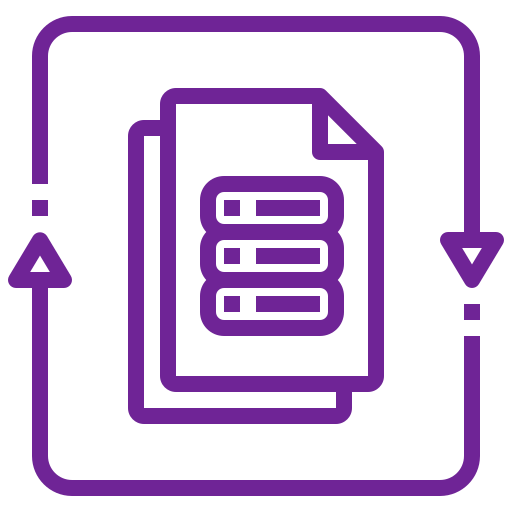
Your content will be updated with all changes made as track changes, ensuring the original formatting is always retained.
Get an indicative score of the overall language quality of the document based on the number of revisions by category.
View a detailed table of revisions by language category for a quick understanding of the type of edits made.
Tailor the grammar & word choice of your manuscript to comply with popular academic style guides (AMA 11th, AGU 2017).

Customize Trinka to provide you the most relevant suggestions based on your subject area and type of manuscript.
Corrects complex grammar and spelling mistakes and makes your writing easier to read.

Corrects basic grammar, spelling, and punctuation mistakes.

Trinka My Drive
My Device
DropBox
Google Drive
With Confidential Data Plan, protect your data to meet
the privacy and compliance needs.



Credits are like tokens that let you use several Trinka features as needed.
Every month, Premium users get 10 free credits and Basic users get 4 free credits. To know more, click here.
You can upload one document at a time that you wish to automatically edit on Trinka. Only 1 credit is used for every 5000 words in your file(s).
Just Sign up on Trinka. You will find the Proofread File option on the left navigation panel.
Upload a document and click on start editing. Voila! Get your auto-edited document in minutes!
Basic users get 4 free credits every month while Premium users get 10 free credits every month. Proofread File uses 1 credit for every 5000 words in your file.