Personal Dictionary
Customize Trinka with Your Own Dictionary
Avoid spelling alerts for new terms with your own dictionary. Add words that Trinka doesn't know, like brand names or new techniques, and Trinka will remember them wherever you write.
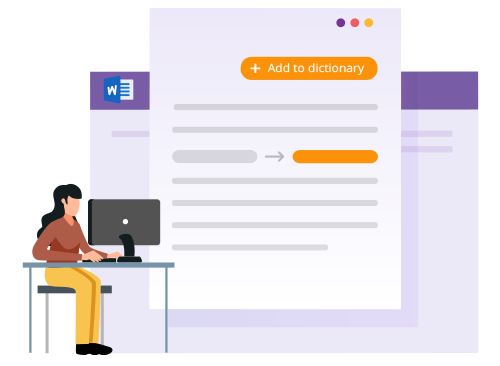
Check out the easy walk-through video to start building your Personal Dictionary in no time.
It is a detailed step-by-step tutorial to help you use Trinka to its fullest.
Have more questions? Browse through our FAQs here.
Get rid of unnecessary word flagging and make your writing experience seamless.
You can organize the words you add to your dictionary as correct spellings, technical procedure names, biological names, product names, etc. Trinka gets better as you do.

You can even control whether Trinka should ignore your dictionary terms when they match casing or regardless.
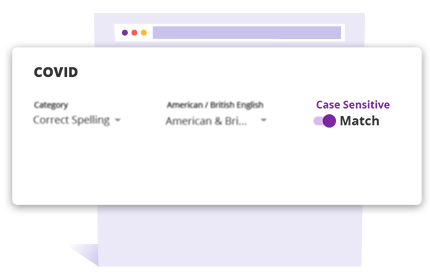
Trinka lets you control whether added terms are ignored when the English type matches or are ignored regardless.
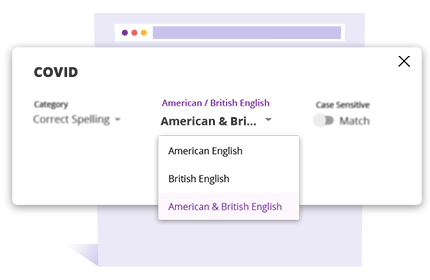
Synced in real-time across all platforms, Trinka's dictionary seamlessly works in Cloud editor, MS Word Add-in, and Browser Plug-in.

Add your organization lexicon and new terms to stay on brand across all communications & personalize your writing assistance.

With Confidential Data Plan, protect your data to meet
the privacy and compliance needs.

Your personal dictionary is only your own. No one else can access it or use it.
In your Account Settings. You will see the My Dictionary button within the Writing Settings section.
Your dictionary is only yours and cannot be shared with another account.
Currently, you cannot download your dictionary. However, we will be adding this feature soon.